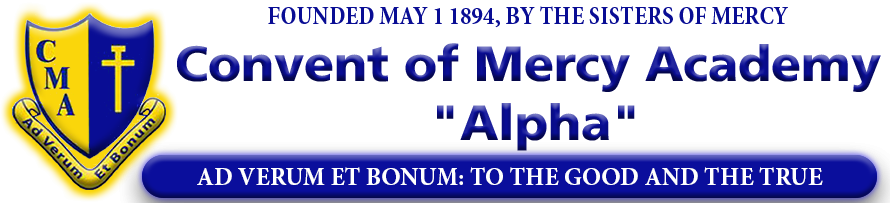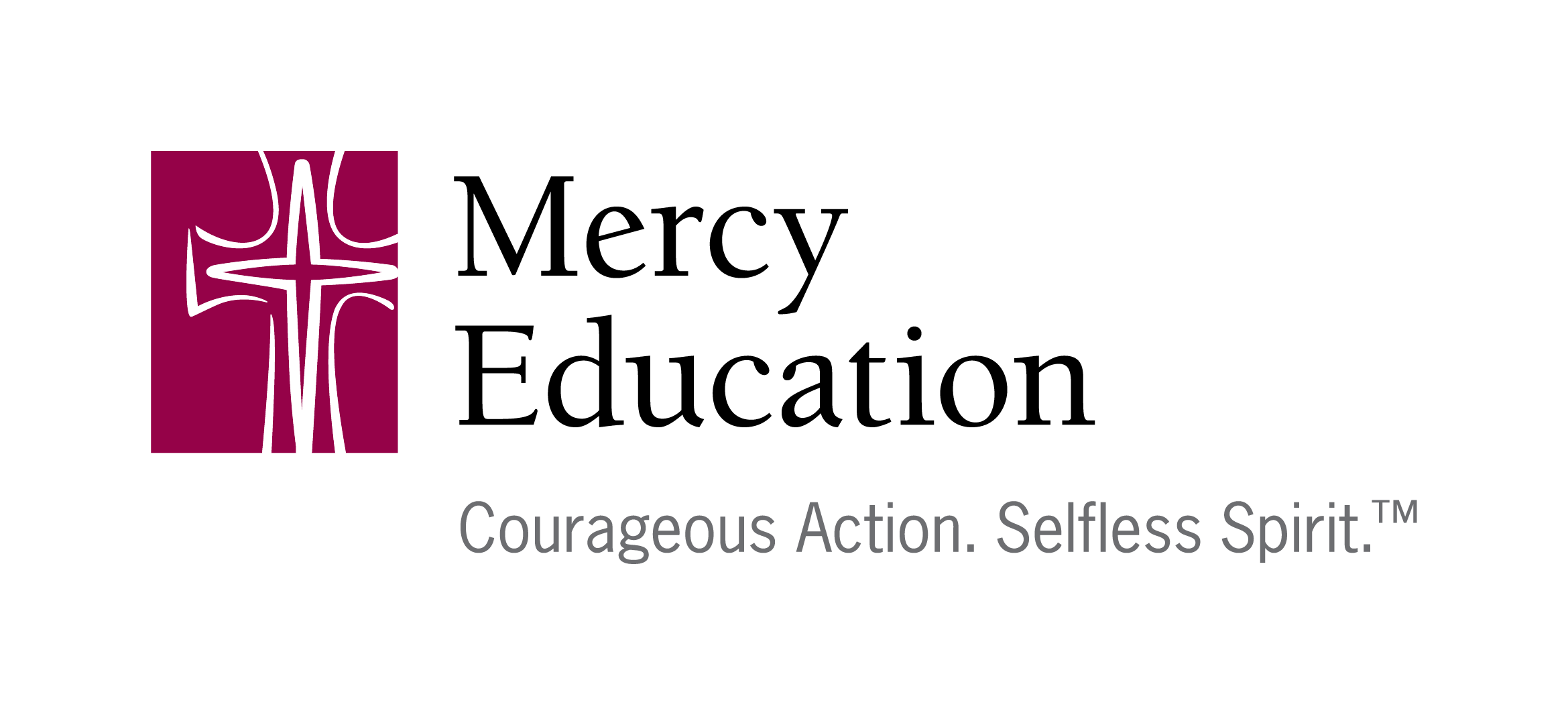Tutorial – 04 (Accessing your ZOOM Online Classes using a PC)
Please note you must authenticate yourself before gaining access to the online classes. An Alpha's Zoom account login is needed.
If you are signed in using an email apart from your School’s email please sign out.
Step1
Launch the Zoom client on your computer.
The screenshots below shows an example of the interface that will appear.
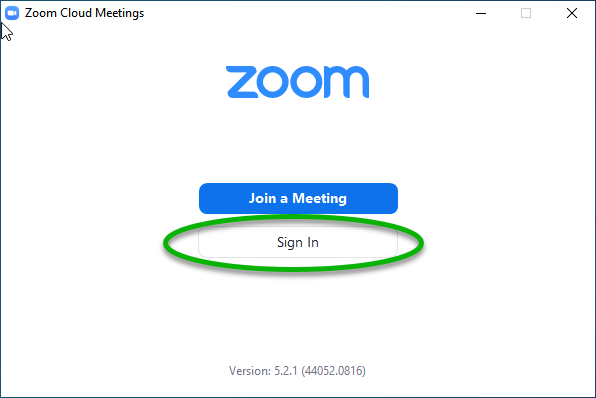
Step 2
Enter your username (CMAAlpha’s email Address) and password
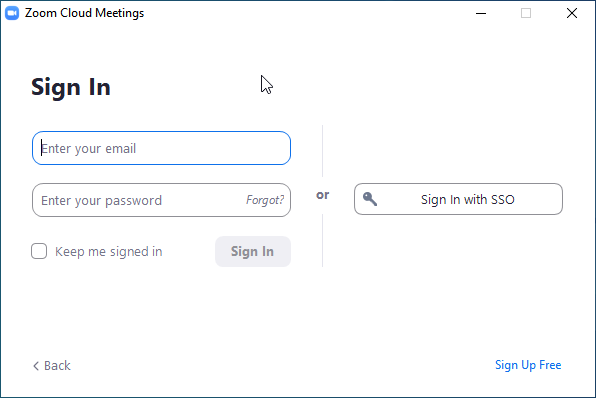
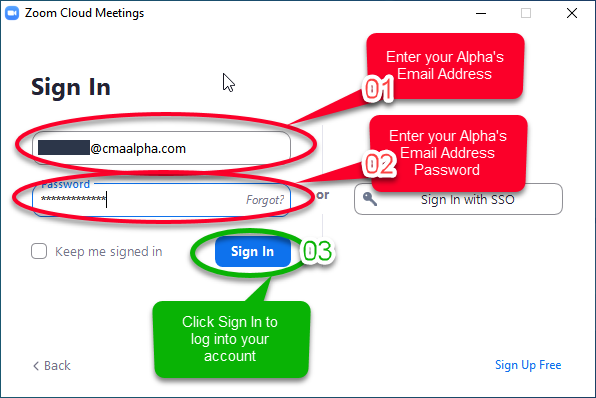
Step 3
Upon Successful login, the list of your upcoming meetings will appear. Click the home menu to see the option to join a meeting.
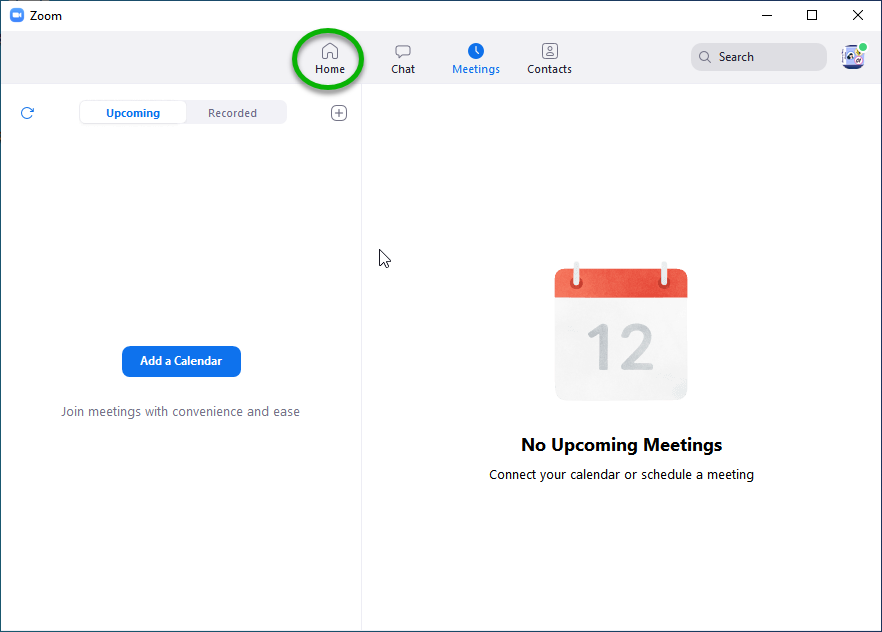
Step 4 - Click the join button and enter the Meeting ID and Passcode for class or retrieve the link the teacher would have sent you and then click link to access the online class.
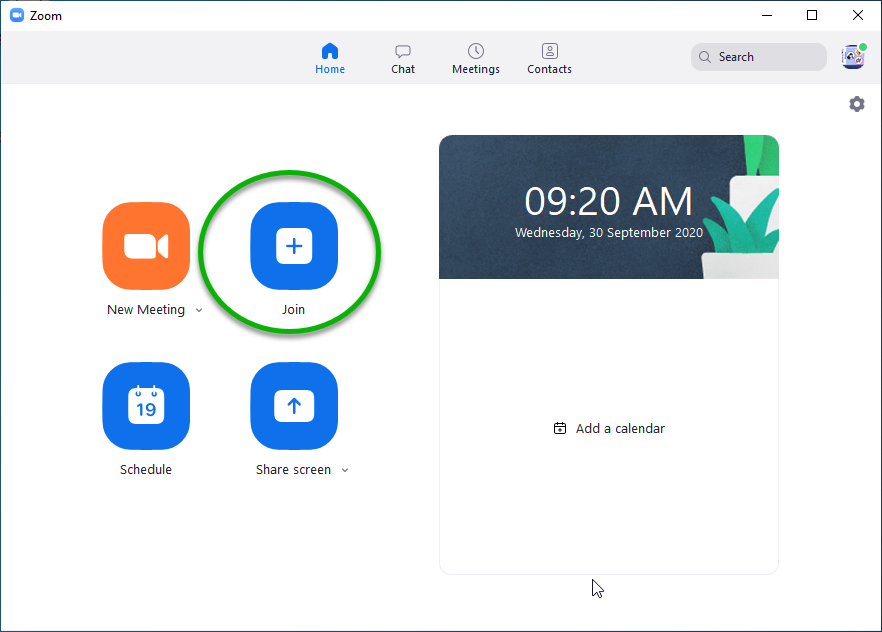
Submit a Ticket
[Form CMA_Contact_Us not found!]